Preferences
You can make various preferences of Nostalgia.
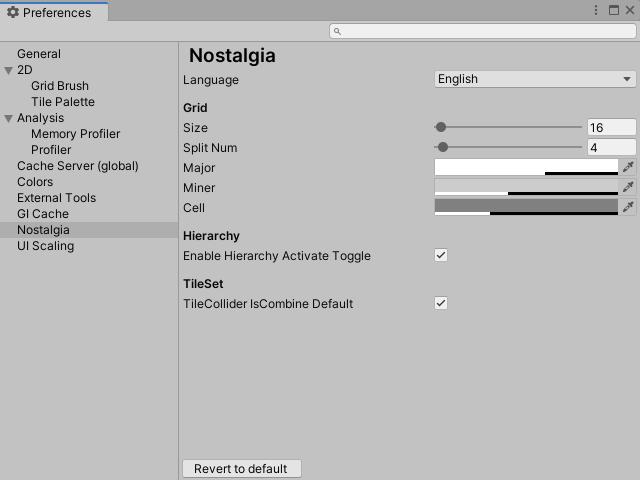
How to open preferences
- Open “Edit(Unity for Mac) > Preferences” from the menu.
- Select “Nostalgia” in the tree view on the left side of the Preferences window.
Description of setting items
| Item | Explanation |
|---|---|
| Language | Languages to display in Nostalgia's editor |
| Grid | Grid settings to be displayed in the Scene view when editing a map |
| Size | Thick grid size |
| Spli Num | Size to divide the thick line grid |
| Major | Thick grid color |
| Miner | Divided grid color |
| Cell | Cell grid color |
| Hierarchy | Hierarchy window settings |
| Enable Hierarchy Activate Toggle | When enabled, the Hierarchy will now show the GameObject's active toggle. |
| TileSet | TileSet settings |
| TileCollider IsCombine Default | If enabled, the initial value of Is Combine set when adding Tile Collider to Tile will also be valid. |