Preparation for using Nostalgia
Get the Nostalgia
Please purchase from the Asset Store.
Project creation
If you do not have a project that uses Nostalgia, you need to create a new project.
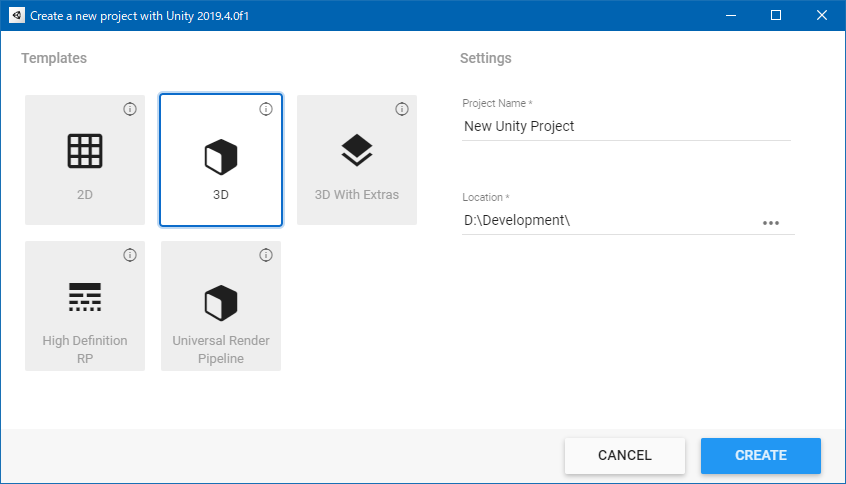
2D is recommended for the template.
For details on how to create a project, see Getting started in the Unity Manual.
Finally, press the “CREATE” button to create the project.
Nostalgia import
- To import Nostalgia, first display the Package Manager window.
- Select “Window> Package Manager” from the menu.
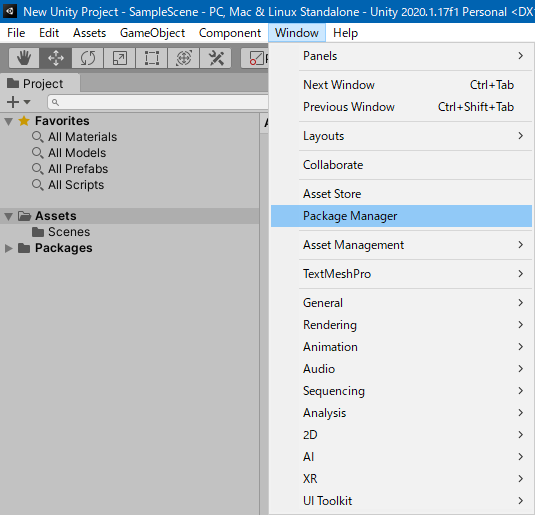
- When the Package Manager appears, switch the Packages dropdown on the toolbar to “My Assets”.
- Find the Nostalgia 2 package in the list.
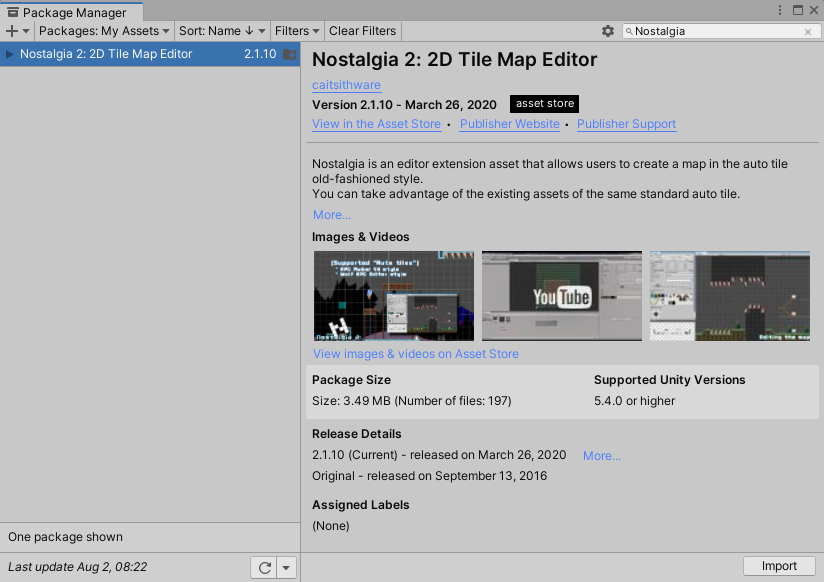
- If “Download” button is displayed, click to start downloading.
- Click on the “Import” button to display the Import Unity Package window.
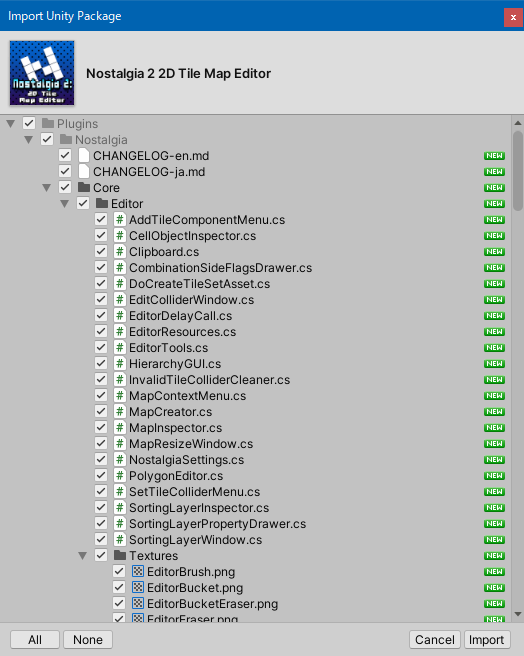
- Import is completed by clicking the Import button at the lower right of the window.