Eraser tool
Erases the tile at the clicked position.
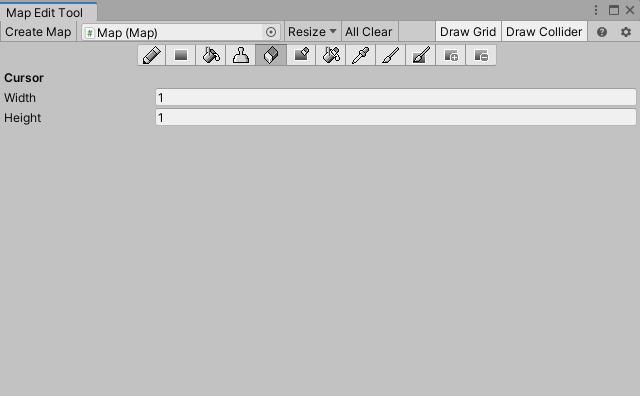
Editing method
- Select “
 Eraser tool” from the editing tool list.
Eraser tool” from the editing tool list. - Click the position you want to erase on the Scene view.
Setting items
| Property name | Explanation |
|---|---|
| Cursor | The size of the cursor to place |
| Width | Cursor width |
| Height | Cursor height |
Shift key
If you delete it while holding down the Shift key, it will be deleted as it is without performing the parts update process by connecting the surrounding auto tiles.