Remove Cell tool
Deletes the cells in the dragged range to reduce the overall size of the map.
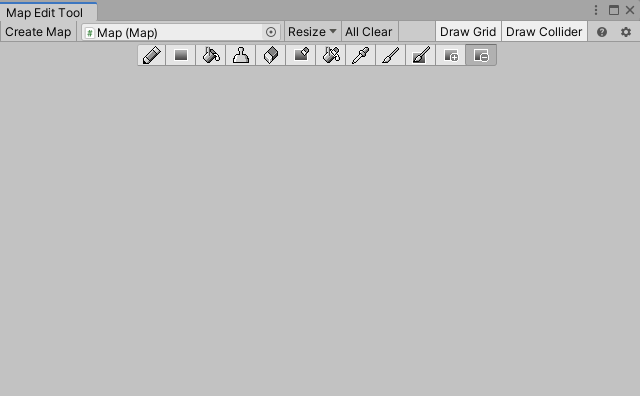
Editing method
- Select “
 Remove Cell tool” from the editing tool list.
Remove Cell tool” from the editing tool list. - Select the position on the Scene view where you want to delete the cell by dragging.