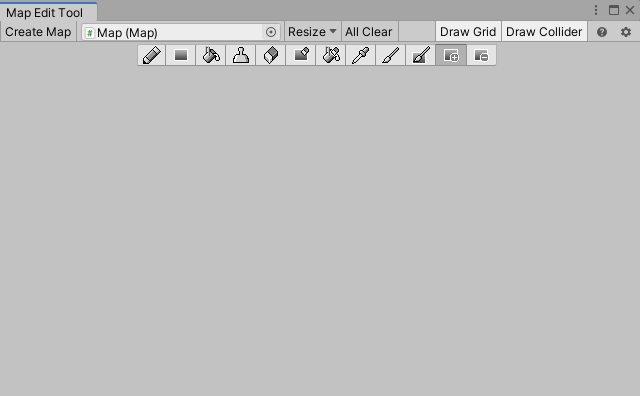Insert Cell tool
Insert a cell at the dragged position to increase the size of the entire map.
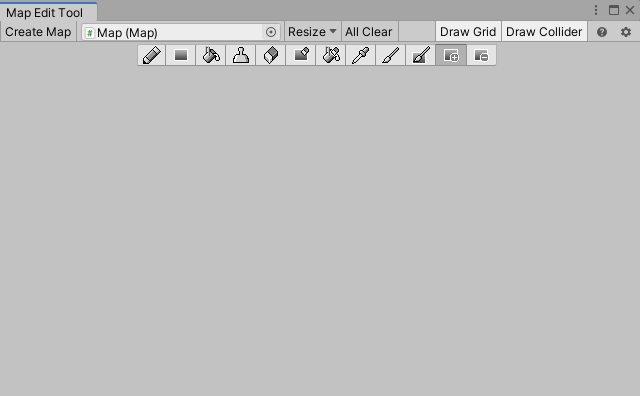
Editing method
- Select “
 Insert Cell tool” from the editing tool list.
Insert Cell tool” from the editing tool list. - Select the position where you want to add a cell on the Scene view by dragging.
Insert a cell at the dragged position to increase the size of the entire map.