Shortcut settings
You can set shortcuts for various tools of Nostalgia.
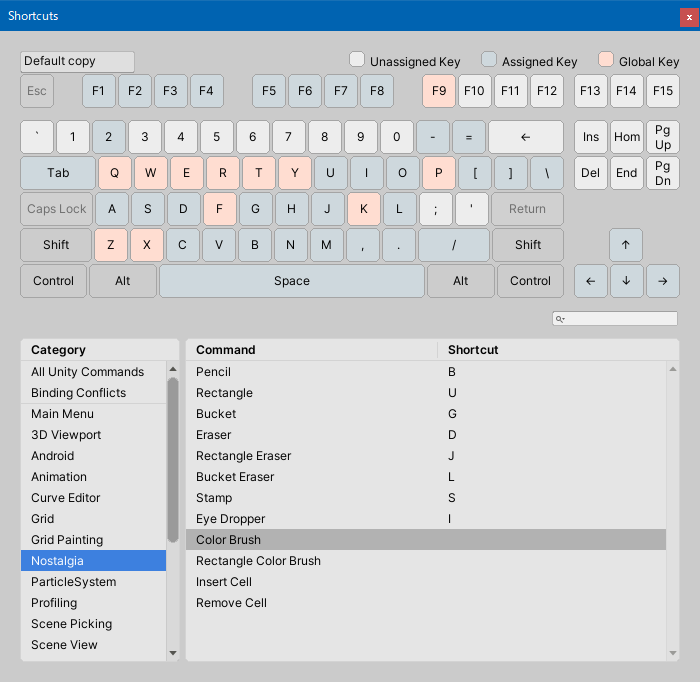
How to open shortcut settings
- Open “Edit(Unity for Mac) > Shortcuts” from the menu.
- Select “Nostalgia” from Category in the Shortcuts window.
Shortcut item
| Item | Explanation |
|---|---|
| Pencil | Pencil tool |
| Rectangle | Rectangle tool |
| Bucket | Bucket tool |
| Eraser | Eraser tool |
| Rectangle Eraser | Rectangle Select Eraser Tool |
| Bucket Eraser | Bucket selection eraser tool |
| Stamp | Stamp tool |
| Eye Dropper | Eyedropper tool |
| Color Brush | Color brush tool |
| Rectangle Color Brush | Rectangle color brush tool |
| Insert Cell | Cell insertion tool |
| Remove Cell | Cell deletion tool |
See the Unity Manual: Shortcut Manager for more information on the Shortcuts window.