Rectangle color brush tool
Rectangle Fills the vertex color within the selected area.
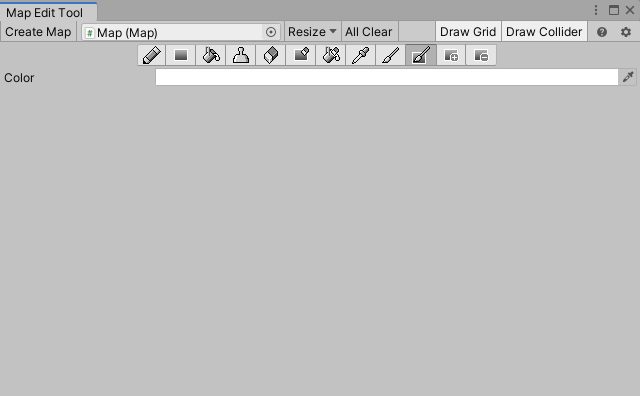
Editing method
- Select “
 Rectangle color brush tool” from the editing tool list.
Rectangle color brush tool” from the editing tool list. - Select the vertex color you want to paint from Color.
- Select the rectangle by dragging the position you want to paint on the Scene view.
Setting items
| Property name | Explanation |
|---|---|
| Color | Vertex color to paint |
Shift key
If you hold down the Shift key while painting, fill in half the size of the tile.