Procedure for creating TileSet
This section describes the procedure for creating a TileSet.
Creating a TileSet texture
Please refer to TileSet texture to create a texture with tile images.
Creating a material
Create a material that specifies the created TileSet texture.
See TileSet shader for shaders that support TileSet.
Creating a TileSet
- From the Project window, right-click on the TileSet texture or material.
- Select “Create > Nostalgia > TileSet from selected Texture or Material” from the menu.
- If you have selected the TileSet texture, it will automatically create the material for the Nostalgia/Tiles/Default shader.
- If you select “Create > Nostalgia > TileSet” from the menu, it will create an empty TileSet with no material set.
TileSet settings
Select the TileSet you want to set from the Project window and display it in the Inspector window.
Material settings
If you have already set it, you can skip it.
- Set Material to the material that specifies the TileSet texture.
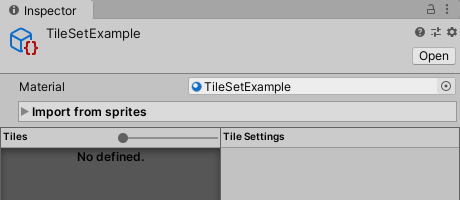
Creating Tile
- Click the “Add to last” button in Tiles.
- Set the Tile Settings for the selected tile.
See Tile in the Inspector reference for more information.
Import from Sprite
When creating a tile, you can omit the tile position setting etc. by importing from Sprite.
- Press the open / close button of Import from sprites to open it.
- Set the tile image size in Import Size.
- Zoom the Sprite image with the slider on the right.
- Select the Sprite you want to import.
- Click the Import button.
- Select each tile and set Type, Animation, etc. individually.
Tile Settings Type
The types of tiles are as follows.
- Normal
Normal tile (do not connect by auto tile) - Auto Floor VX
RPG Maker1 VX compatible auto tile - Auto Floor Wolf
WOLF RPG Editor2 compatible auto tile
For details on auto tile, refer to Auto tile standard.
-
“RPG Maker” is a registered trademark of KADOKAWA Co., Ltd.
This document is not sponsored by KADOKAWA Co., Ltd. or its affiliates, and is not affiliated with KADOKAWA Co., Ltd. or its affiliates. ↩︎ -
WOLF RPG Editor : Copyright(C) SmokingWOLF ↩︎