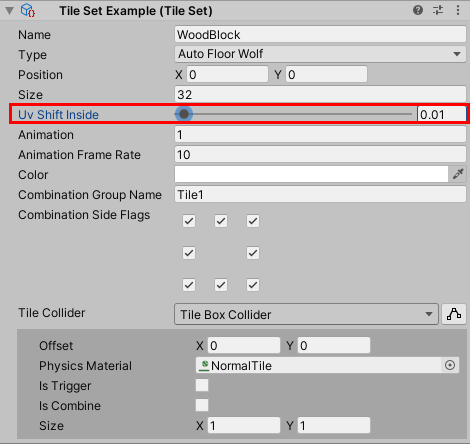Reduction of tile glitch
What is tile glitch?
The appearance of unnatural borders when rendering is referred to here as tile glitch.
It is mainly caused by sampling the texel color of adjacent tiles in the process of texture sampling.
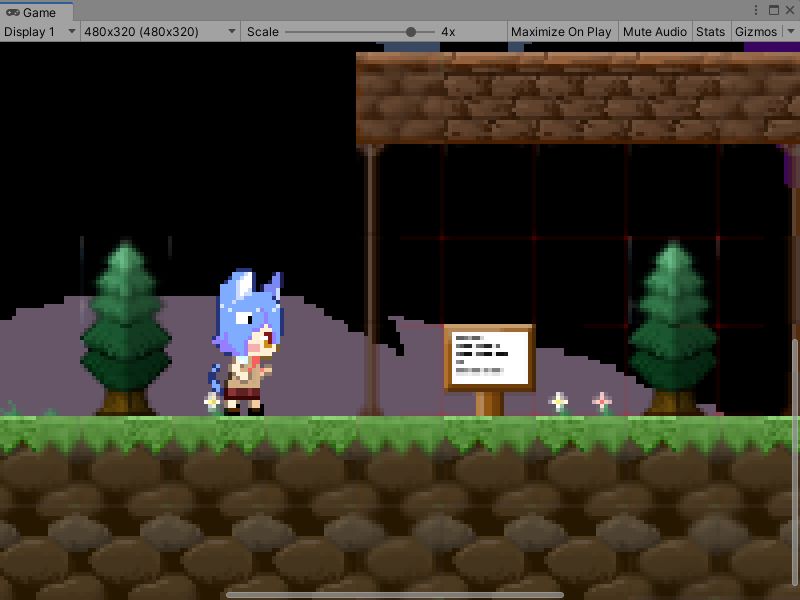
The color of adjacent pixels is visible as a border due to the influence of FilterMode etc.
TileSet texture settings
Filter Mode
“Point (no filter)” is recommended.
Sampling completion between texels is disabled.
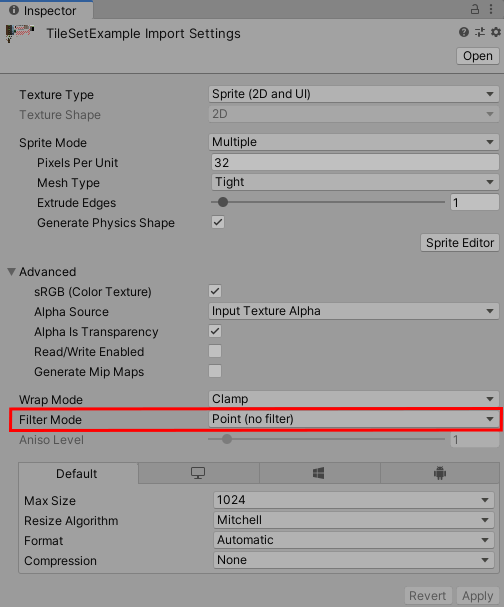
Generate Mip Maps
Recommended to be off.
Reduced textures for Mip Maps are no longer used when rendering.
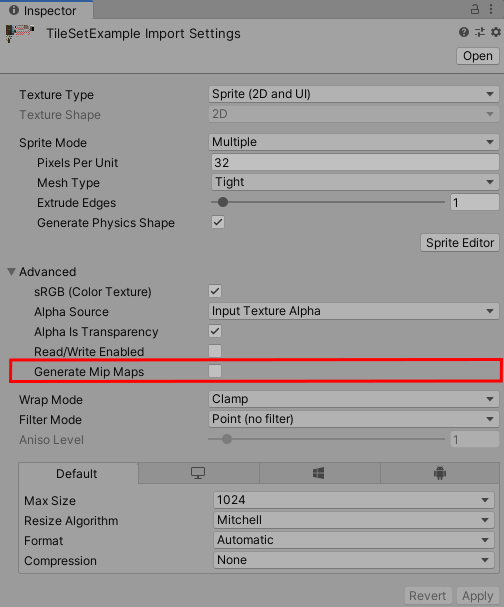
Quality Settings
Anti Aliasing
Disabled is recommended.
Antialiasing compensation is disabled.
If you want to change it to Disabled, you need to change everything for each Levels.
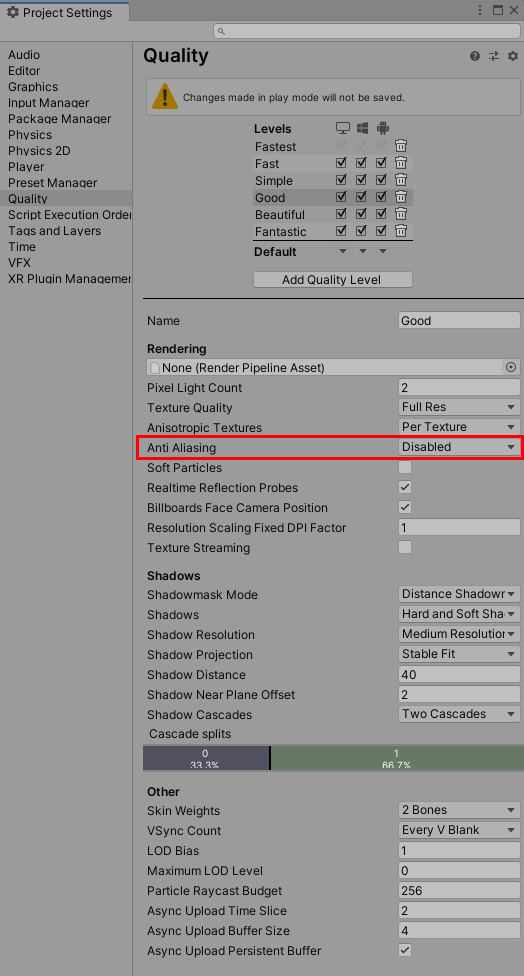
Pixel Perfect
By supporting Pixel Perfect for camera size and coordinates, you can reduce texture glitches and pixel art distortion in rendered results.
PixelPerfectCamera component
There are many ways to support Pixel Perfect, but Nostalgia ships with a simple Pixel Perfect compatible component.
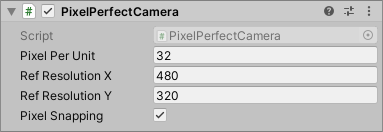
See PixelPerfectCamera for details.
Tile settings
Uv Shift Inside
If tile glitch still occurs with other settings, change the value of Uv Shift Inside individually.
Shifting the UV coordinates inward prevents the texel colors of adjacent tiles from being sampled.
The edge part of the tile in the texture image is scraped due to the UV shift.
Especially if you want to display with Pixel Perfect, it is recommended to set it to 0 and review other settings.