Rectangle tool
Rectangle Fills the selected area.
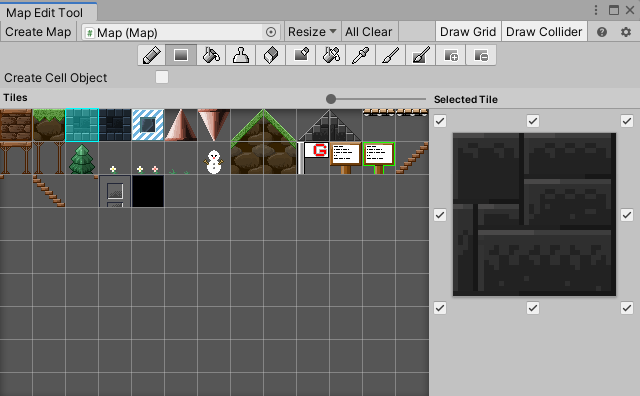
Editing method
- Select “
 Rectangle tool” from the editing tool list.
Rectangle tool” from the editing tool list. - Select the tile you want to place from Tiles.
- Select the rectangle by dragging the position you want to place on the Scene view.
Setting items
| Property name | Explanation |
|---|---|
| Create Cell Object | When enabled, a GameObject for the cell will be generated for each tile to be placed. Use this when you want to assign a script to each cell. |
Shift key
If you place while holding down the Shift key, the parts selected by Selected Tile will be placed as they are without performing the part update process by auto tile connection.